Step : 1
Here i have one empty project you can see above in the image.
Right click on your project click on Add after that click on Existing Item.
Step : 2
Your windows form file structure are : StudentCrud.cs , stdCrudCol.Designer.cs , stdCrudCol.resx.
All you have to do is open the .cs file this is very important remember this.
In here I have only opened the .cs file.
Step : 3
Double click on StudentCrud.cs file and open window form.
After opening the window form right click on it and click on View Code.
After click on View Code you can see some code are written there.
In the top you can see namesspace block are there.
Change your namespace to the name of your current project. I have named my namespace getsolutiohubdemo as shown on the above image.
Step : 4
After that open stdCrudCol.Designer.cs file.
After open stdCrudCol.Designer.cs In the top here too you can see namesspace block are there.
Change your namespace to the name of your current project. Here too i have named my namespace getsolutiohubdemo as shown on the above image.
Step : 5
After the implementation of changes as shown above open program.cs file and give your file name in Application.run(new StudentCrud).




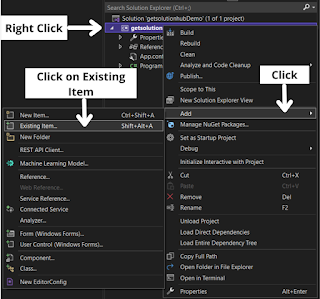






0 Comments
Enter Your Comment