In this tutorial I’m gonna explain you How you can download videos from the website using chrome inspect element tool.
2. How to find BLOB type video or without BLOB type video:
In any website there are two type of video available BLOB type and without BLOB type.
What is BLOB type video:
A blob video is a type of video file that uses a BLOB (Binary Large Object) to store the video data. BLOBs are typically used to store data that is either too big or too small to be stored in a traditional file format.
Blob videos have several advantages over traditional video files. First, they can be much smaller in size, which makes them ideal for storing on devices with limited storage space. Second, they can be compressed to save even more space. Third, they can be played back on any device that supports the BLOB format, which makes them very versatile.
There are a few disadvantages to blob videos as well. First, they can be more difficult to edit than traditional video files. Second, they can be more difficult to convert to other formats, which may limit their compatibility with some devices and software.
How to find BLOB type video or without BLOB type video:
You see the URL of above image that written as src="blob:https://youtube.com..".
You see the URL of above image that not mention this is BLOB video.
How to download video:
You can download only without BLOB type video using chrome inspect element tool, with BLOB type video you can't download.
You can see the below video for download without BLOB type video:
I hope this information helpful for you. If any confuse please leave the comment.


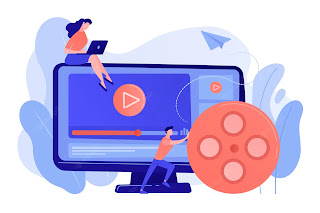




0 Comments
Enter Your Comment