In this post we will see 2 best application for copy text form images in your android phone.By using this 2 application you can easily copy text from the image
Let's see which two application we will use :
1. Microsoft Office
2. Google Photos
1. Copy Text From images by using Microsoft Office :
First of all install microsoft office in your andoind device and open it.

|

|
After open Microsoft Office Click on Action button in right bottom side.
Go to convert text in images section and click on Image to text.
Select your that image you want to copy text.
After selecting image go to continue button in right bottom side.
Click on Copy button in left bottom side for copy text in your image.
2. Copy Text From images by using Google Photos : 1
First of all install google photos in your andoind device and open it.

|

|
Click on thrid Lens button in right bottom side.
After Click on Text button.
See below section Text found in image. Click on Select all button.
After click on Select all button you can see below section are changed. Click on Copy text button.




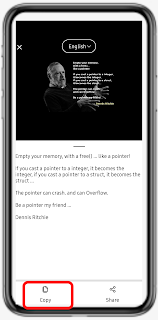



0 Comments
Enter Your Comment