1. Install Microsoft Office:
First of all install microsoft office in your andoind device.
2. Choose document or images :

|
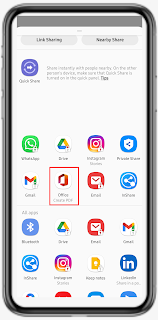
|
Open your image gallery. Select that images you wants to convert into pdf format.
After selecting all the images click on share button in your phone.
After clicking share button click on Microsoft Office.
3. Convert images into PDF format :

|

|
After click on 3 dots in right bottom side.
After click Save As button.

|

|
Click on This Phone and choose your file location for save your pdf in your phone.
Given your pdf name in bottom side (Not Compusory).
After choosing your file location and nameing of pdf click on save button.
Go to the file location (You choose) for see Pdf.





0 Comments
Enter Your Comment